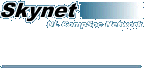
|
|
The 'ping' command
The 'ping' command is used to check if another site is active. All sites
connected to the internet are required to be able to return a signal if
a particular signal is sent to them. The sent signal is called a ping.
The originating site sends a series of 'pings' at the target site and the
target site then sends similar ones back. The ping program then uses the times
between the sent pings and the returned ones to work out how slow the
connection is and the number of non-returned pings to work out how reliable it
is.
The output will look something like this:
skynet:~> ping itd1.ul.ie PING itd1.ul.ie (136.201.1.1): 56 data bytes 64 bytes from 136.201.1.1: icmp_seq=0 ttl=255 time=11.7 ms 64 bytes from 136.201.1.1: icmp_seq=5 ttl=255 time=5.5 ms 64 bytes from 136.201.1.1: icmp_seq=6 ttl=255 time=6.0 ms 64 bytes from 136.201.1.1: icmp_seq=7 ttl=255 time=5.5 ms 64 bytes from 136.201.1.1: icmp_seq=8 ttl=255 time=6.1 ms ò --- itd1.ul.ie ping statistics --- 5 packets transmitted, 5 packets received, 0% packet loss round-trip min/avg/max = 5.5/6.4/11.7 msAfter a few pings are sent, just hit \

