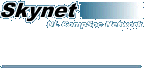
|
|

The Linux Basics.
When you hit RETURN after typing your password the following screen will come up:
Your-user-name@skynet:~> |
Basic Commands: ls : Directory listing. rm : Remove command. mv : Move command. cat : Text file reader. cp : Copy command. cd : Change directory. mkdir : Make directory exit : Disconnect from Skynet Other Commands: ltin : Run the local news reader. pine : Run the E-mail program. date : Display the time and date. uptime : Shows how long the system has been running. who : Display who is logged in currently. yppasswd : Change your password. telnet : Telnet protocol ftp : Ftp Protocol. File transfers ncftp : New more friendly version of FTP. ping : Check if a host is running. chmod : Change file access. man : Help system. |
If you wish to learn anymore, the Linux Documentation Project User Guide
is also available on this site, with detailed descriptions of all aspects of
Linux. Just click
here.
Back To The Table Of Contents

