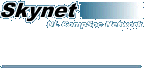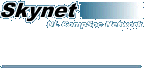Mapping a network drive is normally very straight forward but
there can sometimes be problems.
I assume that the computer that is being used to map the drive
is either on campus.
Please note that computers connected to the network in the student
villages will not be able to map drives on skynet.
1: Before reading any further, try mapping the drive again
following the instructions in the howto document.
If you still have problems mapping the drive after this then
2: Check to make sure Skynet is available from your computer by
logging in. You can learn how to do this in the Login howto.
If you can't login there may be either a problem with the computer
you are using or the college network may be experiencing problems
in connecting you to skynet. If the problem persists for more than
a couple of working days you should get your PC checked.
If you are using Windows NT and the error message you get is :
System error 1240 has occurred.
The account is not authorized to login from this station.
or
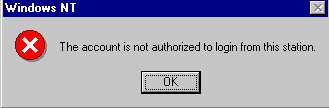
then your computer is incorrectly set up to connect using drive mapping
to Skynet. In order to fix this you will need administrative rights on
the computer you are using.
-
To fix the problem click
Start, then click
Run, and in the box
type regedt32.exe
-
From the HKEY_LOCAL_MACHINE window, go to the following key:
\SYSTEM\CurrentControlSet\Services\Rdr\Parameters
-
Click Add Value on the Edit menu.
-
Add the following:
Value Name: EnablePlainTextPassword
Data Type: REG_DWORD
Data: 1
-
Click OK and then quit Registry Editor.
-
Shut down and restart Windows NT.
If you get the message
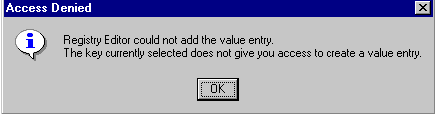
it means you do not have the necessary rights to change the registry.
If you are using Windows 95 and the error message you get is
about an Incorrect Password then first of all
logon to your Windows 95
computer with the User name set to your skynet
username as shown below.
(Replace johnm with your username in the picture below.)
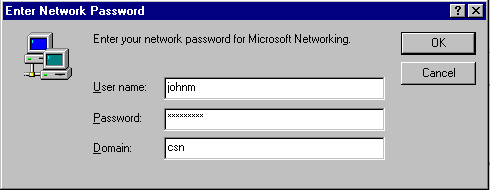
You will get an error message saying that a domain controller could not
be found but you will still should able to map the drive properly.
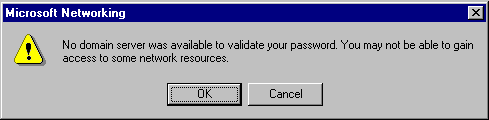
If this still doesn't work follow this procedure:
-
To fix the problem click
Start, then click
Run, and in the box
type regedit.exe
-
Double click on: HKEY_LOCAL_MACHINE
then locate the key:
/HKEY_LOCAL_MACHINE/System/CurrentControlSet/Services/VxD/VNETSUP
-
From the menu bar click
Edit then click
New and then click
DWORD Value
-
Rename the entry from "New Value #1" to:
EnablePlainTextPassword
-
Press Enter, then double click on the new entry.
A dialog box will pop up and enable you to set a value.
You must set this value to 1.
You will find more informartion on the software used to allow you map drives at the Samba site.